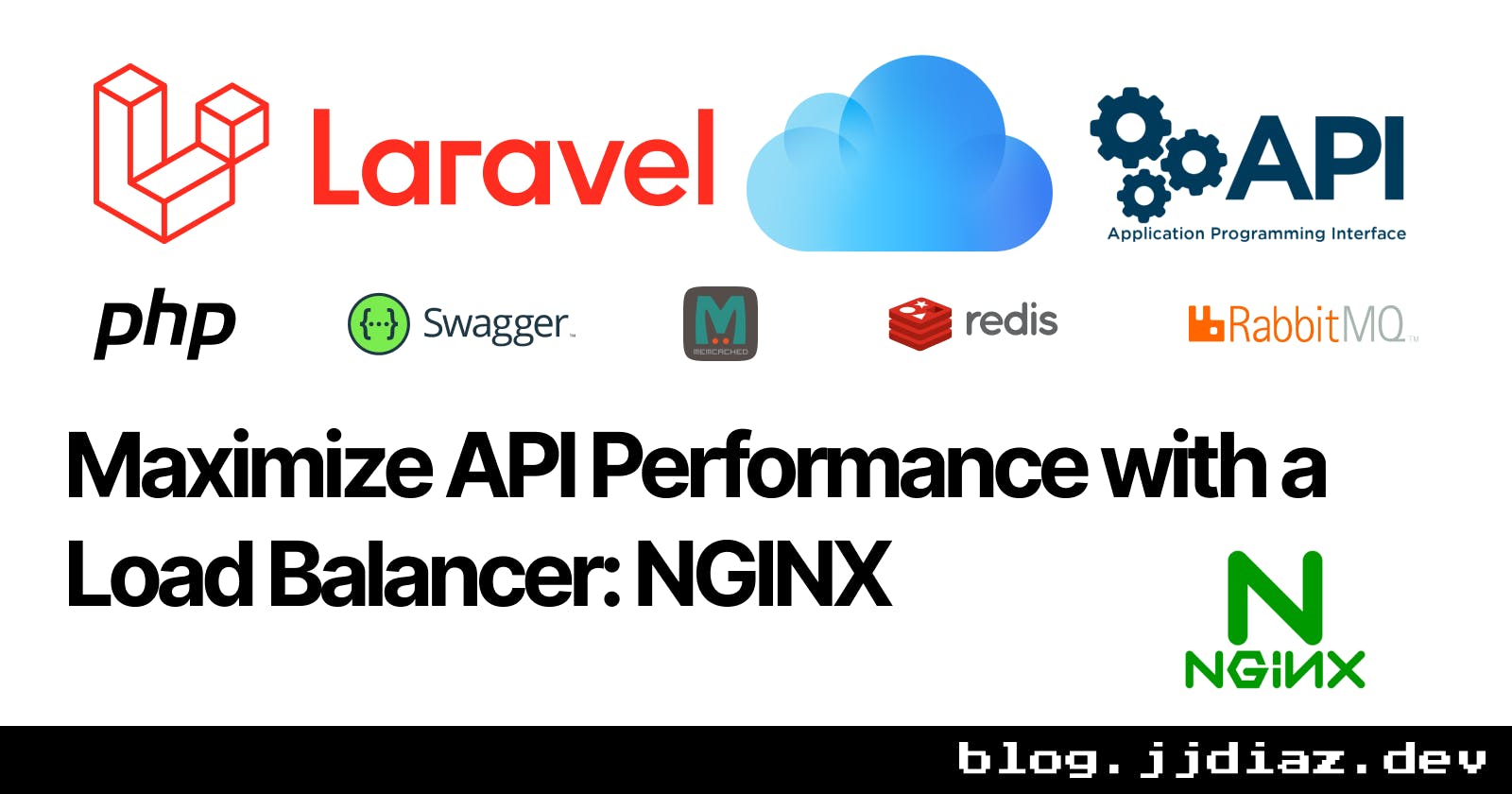Maximize API Performance with a Load Balancer: NGINX
Configuring NGINX for Load Balancing and Request Routing with Health Checks
To use a load balancer in NGINX, you'll need to install and configure the NGINX software on a separate server or device that will act as the load balancer. You'll also need to have multiple servers or resources available to distribute the incoming requests to.
Once you have NGINX installed and configured, you can create a configuration file that specifies the servers or resources that the load balancer should distribute requests to.
Here's an example of a basic configuration file that distributes requests to two servers:
upstream api {
server api1.example.com;
server api2.example.com;
}
server {
listen 80;
server_name api.example.com;
location / {
proxy_pass http://api;
}
}
In this example, the upstream block defines the two servers that requests will be distributed to (api1.example.com and api2.example.com). The server block specifies the domain name of the load balancer (api.example.com) and the location block tells NGINX to pass incoming requests to the api upstream group.
To use this configuration with your Laravel API, you'll need to update your API's configuration to point to the load balancer's domain name (api.example.com) instead of a specific server. You may also need to adjust the location block to match the routes used by your API.
Once your configuration is set up, you can start the NGINX service and begin distributing incoming requests to your servers. You can monitor the performance of the load balancer and the servers it's distributing requests to using tools like nginx-status or by analyzing log files.
Using a load balancer can help improve the scalability and reliability of your Laravel API by allowing it to handle a larger number of requests and reducing the risk of server overload or failure. It's a powerful tool that can help ensure your application is able to meet the demands of your users.
In addition to distributing incoming requests across multiple servers, NGINX's load balancer can also be configured to perform additional tasks such as request routing and SSL termination.
Request routing allows you to specify different servers or resources to handle requests based on the request's URL or other criteria. For example, you might have one server that handles requests for the /api route and another server that handles requests for the /admin route. To configure request routing in NGINX, you can use the location block in your configuration file. Here's an example of how you might set up request routing for a Laravel API:
upstream api {
server api1.example.com;
server api2.example.com;
}
upstream admin {
server admin1.example.com;
server admin2.example.com;
}
server {
listen 80;
server_name api.example.com;
location /api {
proxy_pass http://api;
}
location /admin {
proxy_pass http://admin;
}
}
In this example, the /api route is handled by the api upstream group and the /admin route is handled by the admin upstream group. You can specify as many location blocks as needed to route requests to the appropriate servers or resources.
SSL termination allows you to offload the task of encrypting and decrypting SSL/TLS traffic to the load balancer, reducing the load on your servers and improving performance. To enable SSL termination in NGINX, you'll need to obtain a SSL/TLS certificate and configure your load balancer to use it. Here's an example of how you might set up SSL termination in NGINX:
upstream api {
server api1.example.com;
server api2.example.com;
}
server {
listen 443 ssl;
server_name api.example.com;
ssl_certificate /path/to/ssl_certificate.crt;
ssl_certificate_key /path/to/ssl_certificate.key;
location / {
proxy_pass http://api;
}
}
In this example, the listen directive specifies that the server should listen on port 443 (the default port for HTTPS) and that it should use SSL/TLS. The ssl_certificate and ssl_certificate_key directives specify the paths to the SSL/TLS certificate and private key, respectively. All incoming requests to the load balancer will be encrypted using SSL/TLS and then passed on to the servers in the api upstream group.
Using a load balancer in NGINX can greatly improve the scalability and reliability of your Laravel API by distributing incoming requests across multiple servers and performing additional tasks such as request routing and SSL termination. By carefully configuring your load balancer and monitoring its performance, you can ensure that your application is able to meet the demands of your users.
While setting up a load balancer in NGINX can improve the scalability and reliability of your Laravel API, it's important to carefully consider the resources and configuration needed to support your application's requirements. Some things to consider when using a load balancer with a Laravel API include:
Load balancing algorithm: NGINX supports a number of different algorithms for distributing requests to servers, including round-robin, least connections, and IP hash. Choose an algorithm that best meets the needs of your application and servers.
Health checks: It's important to ensure that the servers and resources being used by the load balancer are healthy and able to handle requests. NGINX's
health_checkdirective allows you to specify a URL or script that the load balancer can use to check the health of a server. If a server fails a health check, it will be removed from the load balancer until it becomes healthy again.Caching: NGINX's load balancer can be configured to cache responses from servers to improve performance. This can be especially useful for API endpoints that return large amounts of data or are used frequently. Be sure to consider the size and duration of your cache when configuring caching for your load balancer.
SSL/TLS: If you're using SSL/TLS with your load balancer, be sure to keep your SSL/TLS certificates up to date and renew them before they expire. You should also consider using stronger ciphers and enabling HTTP/2 to improve the security and performance of your API.
By carefully considering these and other factors, you can ensure that your load balancer is properly configured to support the needs of your Laravel API. It's also a good idea to regularly monitor the performance of your load balancer and servers to ensure that they are able to handle the load and respond to requests in a timely manner.